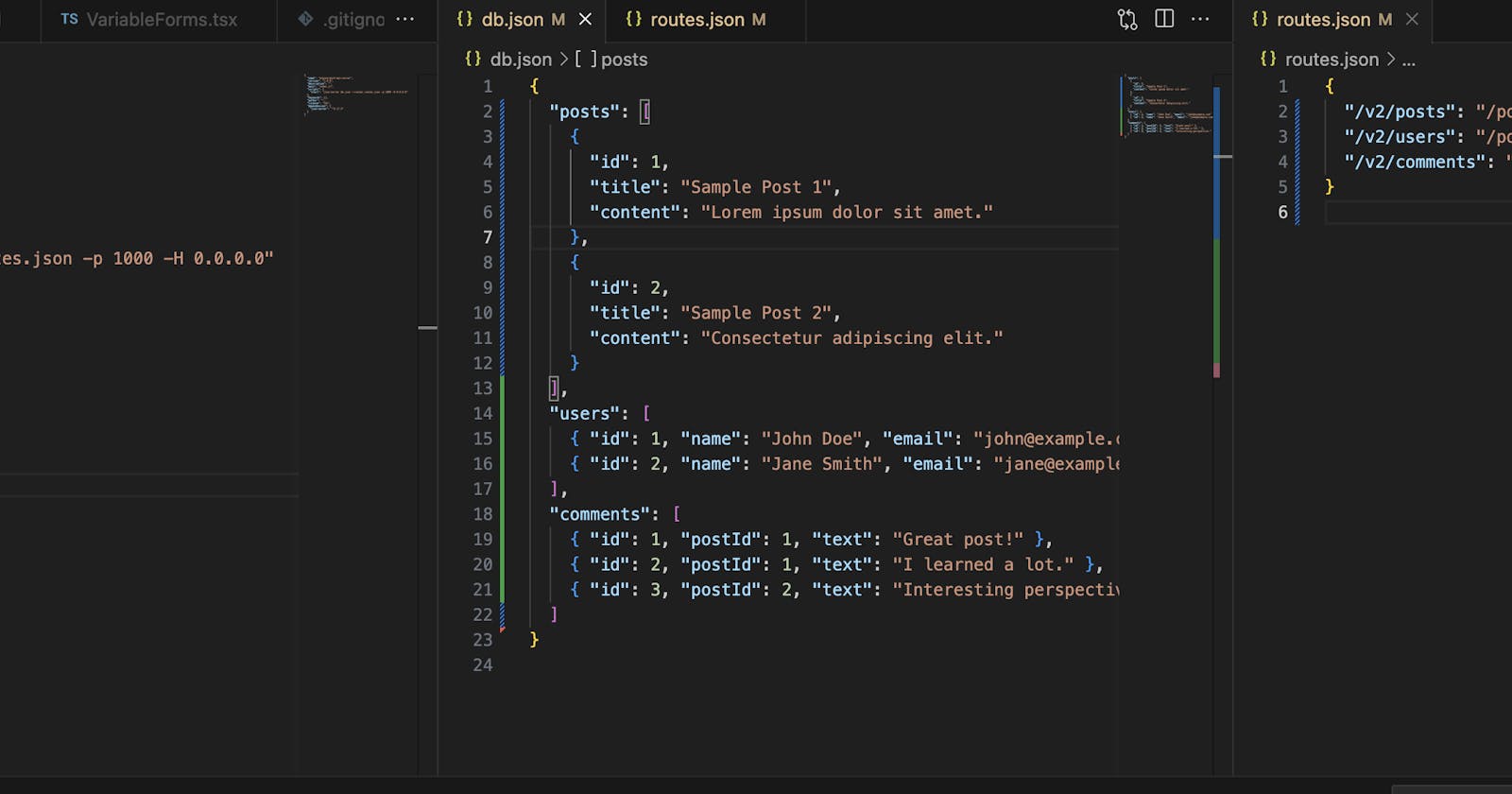How to Set Up a Mock REST API Server for Frontend Development Using json-server and Deploy on Render.com
Frontend developers often face a common challenge: waiting for the backend to be ready. This can sometimes hinder the pace of front-end development, especially when specific data structures or endpoints are needed for functionality. One efficient solution to this is to mock the REST API. This approach not only allows front-end development to proceed independently but also acts as a guideline for back-end developers. In this guide, we will walk you through how to set up a mock REST API server using json-server and deploy it on Render.com.
Why Mock the REST API?
By mocking the REST API:
Frontend development can continue without relying on the backend.
It provides a clear specification for the backend, reducing chances of misunderstanding.
The mock server can easily be updated as frontend requirements evolve.
Steps to Set Up the Mock Server:
1. Initializing the Project:
Start with a package.json that includes the necessary scripts and dependencies:
{
"name": "mock-api-server",
"version": "1.0.0",
"scripts": {
"start": "json-server db.json --routes routes.json -p 1000 -H 0.0.0.0"
},
"dependencies": {
"json-server": "^0.17.3"
}
}
2. Structure Mock Data:
Create a db.json file. This will contain all the mock data for your endpoints. Here's a sample:
{
"posts": [
{ "id": 1, "title": "Sample Post 1", "content": "Lorem ipsum dolor sit amet." },
...
],
"users": [
{ "id": 1, "name": "John Doe", "email": "john@example.com" },
...
],
...
}
3. Define Custom Routes:
For more structured or nested routes, json-server provides the ability to rewrite routes. Create a routes.json:
{
"/v2/posts": "/posts",
"/v2/users": "/posts",
"/v2/comments": "/posts"
}
4. Deploy on Render.com:
Set up a Node.js environment.
Configure your
package.jsonto initiatejson-serveron the correct port and host.Push the repository to a GitHub platform.
Deploy on Render.com using the linked repository.
Once deployed, you'll get a URL from Render, e.g.,
https://mock-api-server.onrender.com.
Use this URL to access your mock API endpoints:
5. Easy Updates:
Whenever you need to modify the API, make changes to the db.json and routes.json files, and push the updates. Render.com will automatically reflect the changes in the mock REST API.
Conclusion:
Establishing a mock REST API server is invaluable for simplifying the development process. It not only ensures the frontend can be developed and tested independently but also provides a clear blueprint for the backend. Tools like json-server combined with platforms like Render.com make this process straightforward, even for those with minimal backend experience. If you aim to optimize the frontend-backend collaboration, considering a mock server is a step in the right direction!