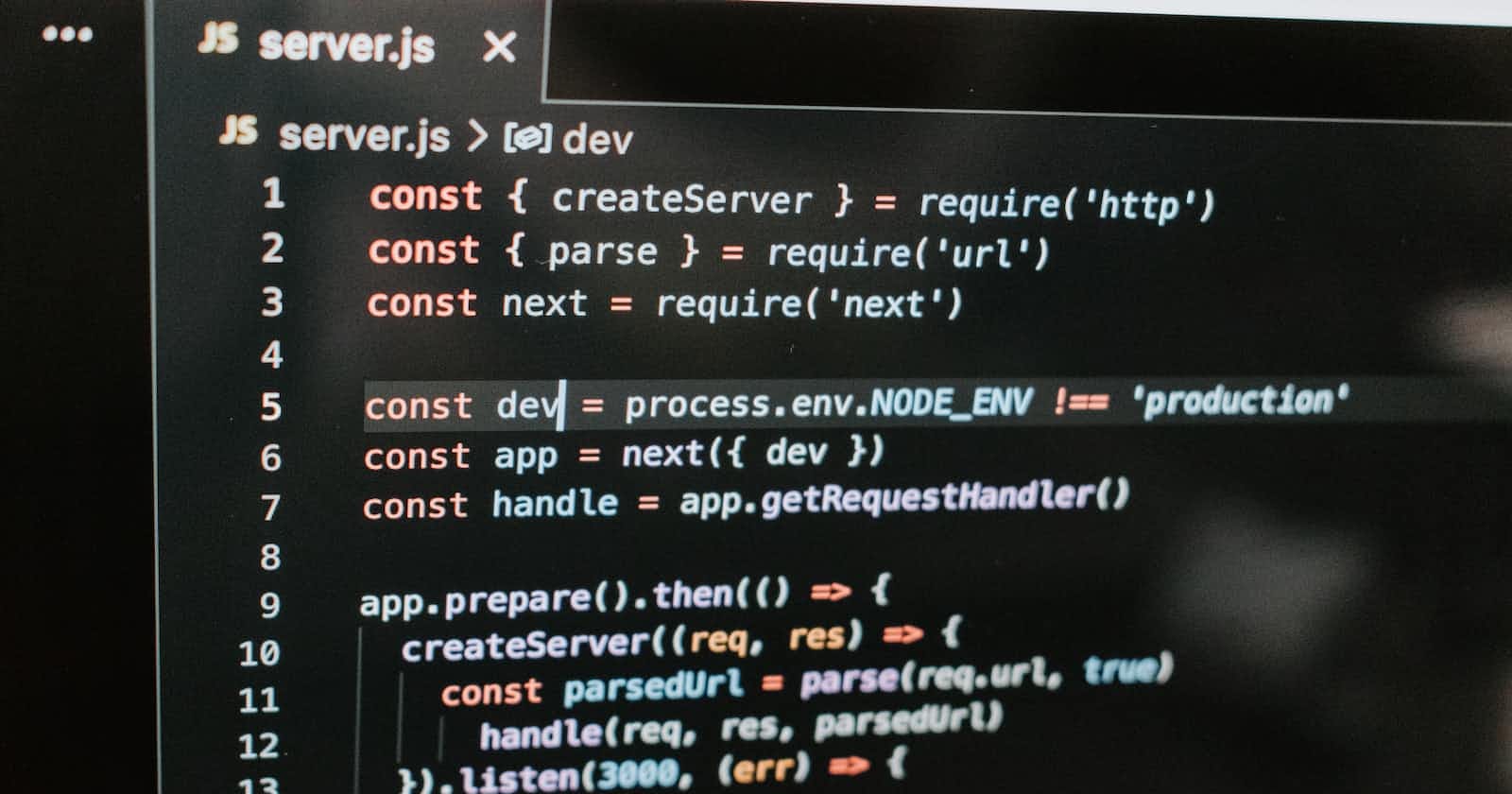Developing with Next.js and deploying on AWS Amplify offers many advantages, but we encountered a significant hurdle: caching issues. Despite updates, users kept seeing outdated content, thanks to stubborn caching. Our journey to resolve this led us down several paths before finding success.
Initial Attempt to Break the Cache
We tried leveraging Next.js features, setting 'force-dynamic' and 'revalidate' options, hoping to invalidate old caches:
const dynamic = 'force-dynamic';
const revalidate = 0;
This didn’t yield the results we expected; users still encountered old content post-deployment.
The Winning Move: Custom Headers
Our breakthrough came when we decided to take control of caching behavior with AWS Amplify's custom headers. We added a 'no-store' directive, ensuring browsers wouldn’t cache our pages:
customHeaders:
- pattern: '**/*'
headers:
- key: Cache-Control
value: no-store
Success! This adjustment finally allowed users to see the most recent content after each deployment, resolving our stale content dilemma.
In Conclusion
This experience was a reminder: that understanding the intricacies of our tools is crucial. While we sacrificed some performance benefits by disabling caching, the trade-off ensured our content stayed fresh. Sometimes, solutions require thinking outside of the conventional scope and tweaking configurations creatively.