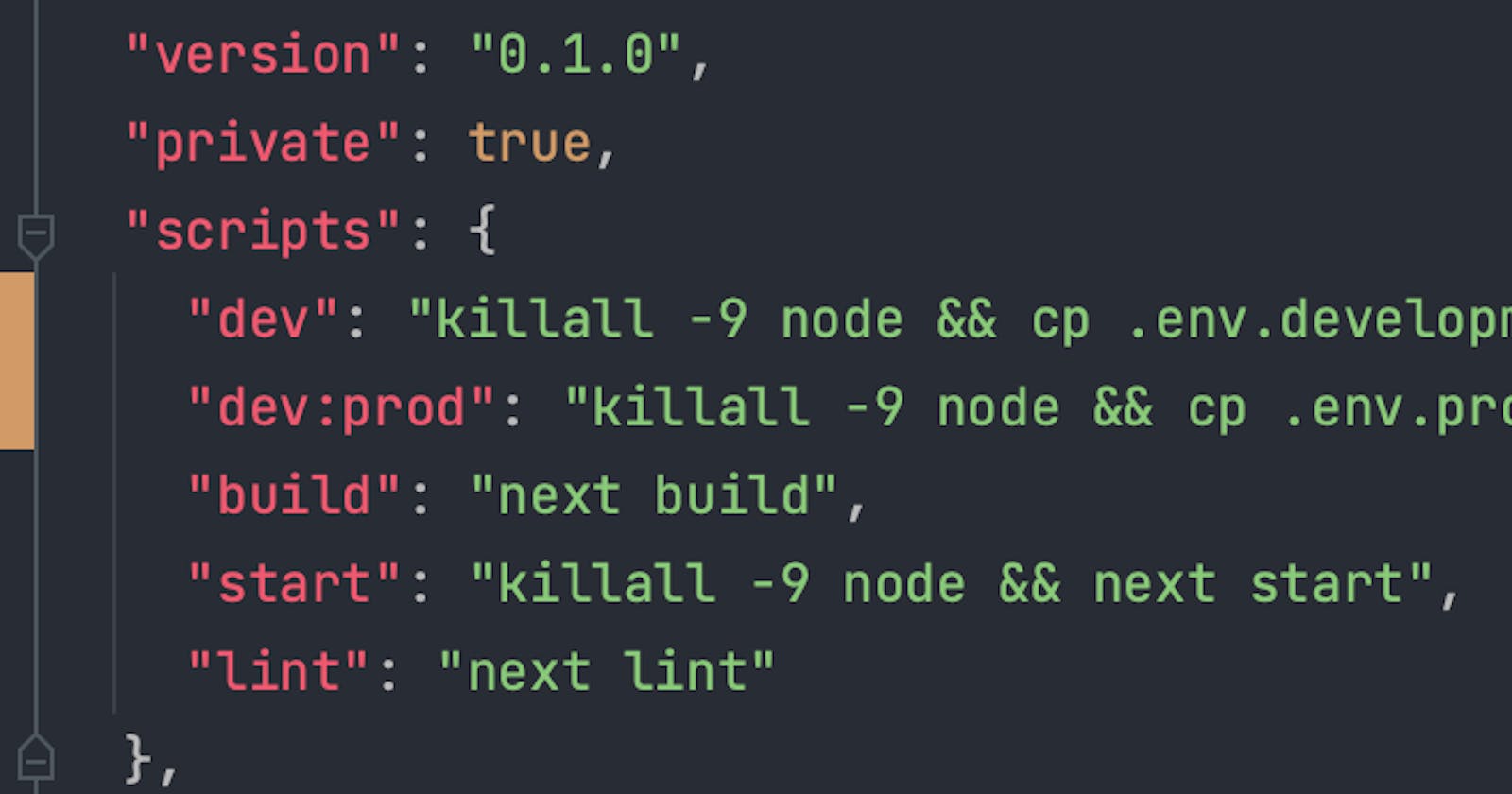Problem:
When developing applications with Next.js, developers often need to test their local changes with different sets of environment variables. By default, Next.js provides a way to use environment variables through .env files. Typically, you'd have a .env.development for local development and a .env.production for your production setup. However, there arises a challenge when you want to run your local development server with production environment variables. Simply changing the NODE_ENV to production doesn't do the trick, as next dev always assumes a development environment.
Solution:
Next.js has a built-in feature where the .env.local file overrides any other environment configuration. Leveraging this, we can copy our desired environment's variables into .env.local before starting our development server.
Here's how you can set this up:
Create your environment files:
.env.development: Contains environment variables for the development environment..env.production: Contains environment variables for the production environment.
Update your package.json scripts:
{
"scripts": {
"dev": "cp .env.development .env.local && next dev",
"dev:prod": "cp .env.production .env.local && next dev"
}
}
With these scripts in place:
Running
npm run devwill use the development environment variables.Running
npm run dev:prodwill use the production environment variables in development mode.
Benefits:
Flexibility: This approach allows for easy switching between different environment variables without manually altering files or configurations.
Consistency: By using a consistent method, there's less room for error, ensuring that the right environment variables are always loaded.
Leverage Built-in Features: This solution utilizes Next.js's existing behavior of giving precedence to
.env.local, making it a straightforward approach without the need for additional packages or complex setups.
Conclusion:
Managing environmental variables can sometimes be a challenge in development. However, with this simple trick, you can easily switch between different sets of environment variables in Next.js, making your development process smoother and more efficient.